ダウンロード
Software Download
Soliton SecureBrowser II

さらに高速・安全・快適に進化したブラウザー
「Soliton SecureBrowser II(ソリトンセキュアブラウザーツー、SSB II)」はソリトンシステムズが提供するSoliton SecureBrowser Proの後継Webブラウザーです。
レンダリングエンジンにMicrosoft Edge (Chromium)を採用しており、ウェブページの表示速度が向上。また、セキュリティ機能を強化して、さらに高速・安全・快適にアクセスできます。
ご利用には、別途有償で提供されるゲートウェイアプライアンスサーバー「Soliton SecureGateway(ソリトンセキュアゲートウェイ、SSG)」またはソリトンシステムズのクラウド環境が必要です。
※Soliton SecureBrowser for OneGateはこちらをご参照ください。
ダウンロードはこちら
モジュール情報
- 公開日:2025/12/01
- ファイル名:SolitonSecureBrowserIIV2014.zip
- SHA256:7daa6411245e61980c13464cd30e30370e149354575f5e66b7d626e8881064db
- Size:141,733,506 Bytes
- ZIP圧縮しています。解凍してからご利用ください。
- ファイル名、SHA256、SizeはZIPファイルの値です。
- SHA256ハッシュ値については こちら 。
ドキュメント
ファイルのダウンロードにはSoliton SecureGateway、Soliton SecureWorkspace(旧称:WrappingBox)のご購入者様専用のID、パスワードの入力が必要です。
製品に同梱の用紙に記載されています。
ID、パスワードがお手元にない場合は、 こちらから お問い合わせ下さい。- Windows版 Soliton SecureBrowser II V2.0.14 リリースノート
SolitonSecureBrowserIIV2014_Windows_ReleaseNote.pdf - Windows版 Soliton SecureBrowser II V2.0ユーザーズガイド 第7版
SolitonSecureBrowserIIV20_Windows_UsersGuide_Rev7.pdf
新機能
- V2.0.5以降の新機能については、リリースノートをご参照ください。
V2.0.4
- 機能修正・変更
- ステータスバーの表示/非表示をメニューから切り替えできるように変更しました。
- サーバ証明書検証時にホスト名の大文字小文字を区別しないように変更しました。
- 不具合修正
- SecureGatewayでユーザー認証に時間がかかるとログイン認証に失敗する場合がある問題を修正しました。
- 動作ポリシーの[ブラウザー動作]-[閲覧データの保存を許可]を無効に設定した環境において、基本認証やプロキシ認証が必要なコンテンツをロードするページで認証画面が表示されない問題を修正しました。
※動作ポリシーの[ブラウザー動作]-[閲覧データの保存を許可]が有効の場合は本問題が継続いたします。詳細内容は後日更新予定のFAQサイトをご確認ください。 - Blob URL Scheme(blob:http(s)://)を利用したWebサイトで、ファイルの表示やダウンロードができない問題を修正しました。
- 印刷の実行後に自動でタブが閉じるWebサイトにおいて、印刷が実行されない問題を修正しました。
- 一部Webサイトでフォーム認証情報の保存ができない問題を修正しました。
- まれにSecureBrowserが起動直後にフリーズする問題を修正しました。
- SecureBrowser ProからSecureBrowser IIにアップデートできない場合がある問題を修正しました。
V2.0.3
- 新機能
- Cookie等の閲覧データの保存に対応
ブラウザーの閲覧データ(閲覧履歴、cookie、プロキシ認証情報)をログアウト後も保持する機能を追加しました。Soliton SecureGateway V1.8.13で追加された新ポリシー「閲覧データの保存を許可」を有効にすると利用可能になります。 - ブックマークバー機能を追加
ブラウザー画面とアドレスバーの間に表示するブックマークバーに対応しました。個人ブックマークの利用が許可されている場合に使用可能です。 - ダウンロードファイルをFileZen Sへアップロードする手順を簡略化
FileZen Sの連携設定が有効な場合、ファイルダウンロード完了の通知メッセージ上にアップロードボタンを表示するようにしました。ボタンをクリックするだけでダウンロードしたファイルのアップロードが可能となります。 - その他、細かな機能を追加
- Cookie等の閲覧データの保存に対応
- 機能修正・変更
- フレームカラー有無の選択に対応
隔離領域を意味するフレームカラーの設定、および「フレームカラーなし」を選択可能としました。
※V2.0.2から V2.0.3にアップデートすると、フレームカラーが「なし」から「あり」に自動変更されます。先にSoliton SecureGatewayをV1.8.13にアップデートのうえ、新ポリシーである「ウィンドウにフレームを表示する」を事前に「無効」に設定いただければ、フレームカラー「なし」のまま V2.0.2からV2.0.3にアップデートいただけます。 - SSB II内でのドラッグ&ドロップに対応
表示サイト内のアイテムやSSB IIのクイックアクセス項目をドラッグ&ドロップで並び替えできるよう仕様を改善しました。 - タブ切り替えショートカットキーの追加
以下の通り、タブ切り替えショートカットキーを追加しました。
キー 動作 [Ctrl] + [PageDown] 右のタブを表示 [Ctrl] + [PageUp] 左のタブを表示 - リンクを中クリックした場合の動作を変更する機能を追加
ブラウザーメニューの[環境設定]-[詳細]タブに、SecureBrowserでリンクを中クリックした場合の動作を変更する機能を追加しました。 - その他、軽微な修正・変更を適用
- フレームカラー有無の選択に対応
- 不具合修正
- Webサイトの入力欄に全角入力しようとするとSSB II外の画面左上に入力欄が表示される場合がある問題を修正しました。
- ステータスバーが表示されている状態で別のタブを開くとステータスバーが消えずに残り続ける問題を修正しました。
- 以下のようにブラウザーで行った操作が動作しない場合がある問題を修正しました。
- リンクをクリックしても新しいタブが開かずリンク先のページが表示されない
- アドレスバーにURLを入力し[Enter]キーを押してもページが遷移しない
- WebP形式のファビコンやタッチアイコンが正しく表示されない問題を修正しました。
- Web サイト上でドラッグ&ドロップによるフォーム操作ができない問題を修正しました。
- クイックアクセスの表示設定画面で、ドラッグ&ドロップによる並べ替えができない問題を修正しました。
- ファイルアップロード時にローカルフォルダからファイルを選択できてしまう場合がある問題を修正しました。
- ダウンロードフォルダに不要なファイルが残り続ける場合がある問題を修正しました。
- Webサイトへログインしたまま長時間放置すると一部コンテンツが動作しなくなる場合がある問題を修正しました。
- ブラウザーで開いたPDFファイルを[ctrl]キー + マウスホイールで拡大・縮小すると、他のタブで+, ?ボタンによる倍率変更ができなくなる場合がある問題を修正しました。
- PDFファイルを出力する際にファイル名をフルパスで入力する必要がある問題を修正しました。
- クオリティア社のActive! gateで空白のページのタブを表示した際にSecureBrowserでアプリケーションエラーが発生する問題を修正しました。
- 「すべてのデータを削除」実行後すぐに「履歴」を開くとアプリケーションエラーが発生する問題を修正しました。
- URLのスキームが不正なブックマークをクイックアクセスから開くとアプリケーションエラーが発生する問題を修正しました。
- パスワード付きZIPファイルを解凍する際にパスワードの入力を複数回求められる場合がある問題を修正しました。
- SecureBrowserからSecureDesktopを起動できない場合がある問題を修正しました。
V2.0.2
- 新機能
- フォーム認証情報の保存機能を追加
Webサイトのログイン情報を保存し、ユーザーが次に同じWebサイトを開いたときに自動で認証情報を入力する機能です。 - Webページの表示拡大・縮小ボタンを追加
ブラウザーメニュー内に「ズーム」の項目を追加しました。最小25%~最大500%で倍率を変更することが可能です。設定した倍率は、SSB IIの再起動後も維持されます。 - SSB II内からのSoliton SecureDesktop Client起動に対応
- 個人ブックマーク情報のエクスポートに対応
- その他、細かな機能を追加
- フォーム認証情報の保存機能を追加
- 機能修正・変更
- ウィンドウのフレーム色を非表示に変更
SSB II単体としてインストールした場合、隔離領域を表すフレーム色を表示しないよう仕様を変更しました。
画面サイズの変更がしにくい、表示サイトが見にくい場合があるなどの問題を解決し、見やすさ・使いやすさを向上させます。 - Soliton SecureBrowser Pro(SSBP)モードにおけるAdobe PDFアドオンの動作を無効化
SSBPモードにおいて、SSBP内でAdobe PDFアドオンが使用可能なPDFファイルを表示する場合にも、アドオンが無効な状態で動作するよう修正しました。 - SmartOn Pass連携による自動ログイン機能を強化
登録されている接続先がひとつの場合は、SSB II起動後、SmartOn Pass連携でログイン完了まで自動で進行するよう修正しました。 - その他、軽微な修正・変更を適用
- ウィンドウのフレーム色を非表示に変更
- 不具合修正
- ダウンロードしたCSVファイルをビューアーで開くと、アプリケーションエラーによりSSB IIが終了する問題を修正しました。
- 特定のOSバージョンでOSのプロキシ設定を書き換えてしまう問題を修正しました。
- Basic認証を利用しているWebサイトの画面がブランク表示される問題を修正しました。
- 一部環境でSSGポリシー「ファイルアップロード元の選択:ダウンロードフォルダー」を設定時に、隔離領域外(ローカル)からファイルのアップロードができてしまう問題を修正しました。
- 7-Zipアプリを使って暗号方式「AES256」で圧縮したパスワード付きzipファイルをSSB IIのダウンロードフォルダー内で展開できない問題を修正しました。
- 複数のファイルが含まれるパスワード付きzipを、zipファイル内から選択して展開する場合に、展開するファイルの数だけパスワードの入力が必要となる問題を修正しました。
- SSB IIで作成した、暗号方式「AES256」で圧縮したパスワード付きzipファイルが、Lhaplusで展開できない問題を修正しました。
- HTTP通信時、X-Forwarded-Forに適切な値を設定しない問題を修正しました。
- HTTPSサイトにアクセス時、アドレスバーのアイコンが適切に表示されない問題を修正しました。
- 大文字小文字が異なるだけの接続先が登録できてしまう問題を修正しました。
V2.0.1
- ダウンロードした複数のファイルをZIP圧縮し、簡単にファイルアップロードができるようになりました。
- URLをクリックした際にSSB IIが起動できるようになりました。
SSB II以外の外部アプリ(メールやWordファイルなど)に記載されたURLをSSB IIで閲覧したい場合、以下いずれかを設定することでURLクリック時にSSB IIが起動いたします。- SSB IIを既定のアプリに登録する
- URL形式を「ssg+http(s)://xxx」とする
- 接続先SSG情報を1つのみ登録した設定情報をインポートした場合、ログイン画面で登録した接続先を選択された状態にならない問題を修正しました
- ログイン後にエラーが発生しSSB IIが起動できない問題を修正しました。
- 負荷分散環境で個別プロファイルが正常に適用されない場合がある問題を修正しました。
- 高解像度ディスプレイ利用時に文字が小さく表示される場合がある問題を修正しました。
- HTTPSサイト接続時にWebアクセスログにユーザーIDが付与されない問題を修正しました。
- 個人ブックマークのインポート機能を使用時、隔離領域内へファイルが移動できる問題を修正しました。
- その他軽微な不具合修正
V2.0.0
- レンダリングエンジンを刷新することで、これまでにない快適なブラウジングを実現しました。
- Web会議アプリケーションのブラウザー版が利用できるようになりました。詳細については こちら をご確認ください。
- ネットワーク分離対応ファイル転送特化型アプライアンス「FileZen S」との連携に対応しました。
ダウンロードフォルダーからファイルを右クリックしてアップロードする際に、FileZen Sで無害化スキップが 許可されている場合は、無害化をスキップしてアップロードが行えます。
※本機能はFileZen S V1.2.0以降との連携時に動作します。
動作確認OS
- Windows 11 (on ARM除く)
- SecureBrowser IIが動作するためにWebView2ランタイムが必要です。(要件についてはリリースノートをご参照ください。)
別途、以下のサイトからEvergreen スタンドアローンインストーラーをダウンロードし、Administrator権限でインストールしてください。
https://developer.microsoft.com/ja-jp/microsoft-edge/webview2/
(ご利用 OS 環境に応じて「x86」または「x64」を選択してください)
Soliton KeyManager
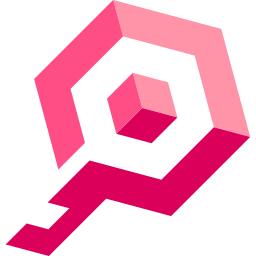
安全で簡単な証明書配布を。
ソリトンシステムズが開発・販売する「NetAttest EPS-ap(ネットアテストイーピーエスエーピー)」、「Soliton ID Manager(ソリトンアイディーマネージャー)」、「Soliton OneGate(ソリトンワンゲート)」と連携し、認証情報ストレージにデジタル証明書をインストールすることができるアプリケーションです。
インストールした証明書は、無線LAN、VPN、強力なセキュリティ機能を備えたWebブラウザ「Soliton SecureBrowser Pro(ソリトンセキュアブラウザ プロ)」等で使用できます。
Windows版ダウンロードはこちら
モジュール情報
- 公開日:2025/12/11
- ファイル名:SolitonKeyManagerV222_Windows.zip
- SHA256:AE08CD0D0E127D061CCAB86A11FCF57645862FCDEB56BD126A37D71057610960
- Size:17,034,760 Bytes
- ZIP圧縮しています。解凍してからご利用ください。
- ファイル名、SHA256、SizeはZipファイルの値です。
- SHA256ハッシュ値については こちら 。
旧バージョンからのアップデート方法
- V2.0.0~V2.0.2から、V2.0.4以降へアップデートするには、V2.0.3を経由する必要があります。
V2.0.3は、 こちら からダウンロードできます。
新機能
V2.2.2
- RSA 4096bit クライアント証明書への更新に対応
- Wi-Fi プロファイルの WPA3 対応(NetAttest EPS-ap利用環境)※Soliton OneGate利用環境は2026年春対応予定。
- デバイス識別情報(シリアル番号/ベンダー名)の送信に対応(NetAttest EPS-ap利用環境)
- 設定画面に新機能を追加
- コマンドオプションを追加・一部仕様変更
- 不具合修正
V2.2.1
- 一部の通信がプロキシサーバーを経由しない不具合を修正
V2.2.0
- UI(ユーザーインターフェース)刷新、ロゴ・アイコン変更
- Wi-Fiプロファイル設定でクライアント証明書発行者の指定に対応(Soliton OneGate利用時)
- コマンドライン実行による証明書更新を改善
- 不具合修正
V2.0.11
- コマンドラインによる証明書取得操作機能を追加(ゼロタッチ証明書取得機能)
- 資格情報の読み取り機能を追加
- 不具合修正
V2.0.10
- 証明書取得リンク機能(URL)に対応
- 不具合修正
V2.0.9
- Wi-Fiプロファイル適用時の動作を変更
- 英語訳の修正
- 不具合修正
V2.0.8
- 不具合修正
V2.0.7
- コンピューター名の送信機能に対応
- 証明書の格納先情報の送信機能に対応
- ドメイン情報の送信機能に対応
- 任意情報の送信機能に対応
- 不具合修正
V2.0.6
- 機能追加
RSA3072bit、RSA4096bit鍵長に対応 - 不具合修正
V2.0.5
- Soliton OneGate対応
- CA証明書取得フローの変更
- 不具合修正
V2.0.4
- APIDの生成ロジックを変更
- キッティングインストール機能の追加
V2.0.3
- 不具合修正
V2.0.2
- EPS-ap V2.4.0の招待モード機能に対応
- 不具合修正
V2.0.1
- デバッグモード対応
- カスタム設定でホスト名とポート番号が指定できない不具合を改善
- 更新申請中に更新元証明書の操作(削除など)がおこなえてしまう不具合を改善
- 多段構成のCA証明書のインストールに失敗する不具合を改善
- その他、不具合修正
V2.0.0
- シンプルかつ直観的なユーザーインターフェースに変更
- Windows 10 April 2018 Update対応
動作確認OS
- Windows 11 (on ARM除く)
Soliton KeyManager ドキュメント
ソリトンシステムズサポートサービスページよりダウンロードいただけます。
https://www.soliton.co.jp/support/soliton/hardware/skm/Windows版Soliton KeyManagerカスタム設定エクスポートツール
以下のページよりダウンロードいただけます。
https://www.soliton.co.jp/support/soliton/hardware/skm/win_skm_ccet_v20x.htmlMac版ダウンロードはこちら
モジュール情報
- 公開日:2025/03/12
- ファイル名:SolitonKeyManagerV209_Mac.zip
- SHA256:61efb285f3ffecc440eed96b2d4c7b3cf07fbee0ef15b34e6411b2e5c46c0d6c
- Size:5,638,486 Bytes
- ZIP圧縮しています。解凍してからご利用ください。
- ファイル名、SHA256、SizeはZipファイルの値です。
- SHA256ハッシュ値については こちら 。
新機能
V2.0.9
- macOS 15で発生する不具合を修正
V2.0.8
- macOS 15で発生するセキュリティ脆弱性を解消
V2.0.7
- 不具合修正
V2.0.6
- 証明書取得用リンク(ワンタッチ証明書取得機能)に対応
- 不具合修正
V2.0.5
- 「デバイスの備考」欄を新設
V2.0.4
- コンピューター名の送信機能に対応
- 証明書の格納先情報の送信機能に対応
- 不具合修正
V2.0.3
- Soliton OneGate対応
- CA証明書取得フローの変更
- 不具合修正
V2.0.2
- EPS-ap V2.4.0の招待モード機能に対応
- 不具合修正
V2.0.1
- 多言語対応
- 不具合修正
V2.0.0
- シンプルかつ直観的なユーザーインターフェースに変更
動作確認OS
- macOS 26/15/14
Soliton KeyManager ドキュメント
ソリトンシステムズサポートサービスページよりダウンロードいただけます。
https://www.soliton.co.jp/support/soliton/hardware/skm/
Soliton SecureDesktop Client

安心のセキュリティ。圧倒的なスピード。
マルチデバイス対応。
Soliton SecureDesktop(ソリトンセキュアデスクトップ、SSD)」は、ソリトンシステムズが提供するセキュアなリモートコントロールアプリケーションです。本アプリケーションから、会社のパソコン(WindowsやMac)を安全・快適に操作できます。
ご利用には、別途有償で提供されるアプライアンスサーバー「Soliton SecureDesktop Center(ソリトンセキュアデスクトップセンター、SSDC)」が必要です。
Windows版ダウンロードはこちら
モジュール情報
- 公開日:2022/02/09
- ファイル名:SolitonSecureDesktopClientV144_Windows.zip
- SHA256:559331279F36C70876E03CB67DBEFC36271AD03D1644999381BB77FCDB57475C
- Size:14,358,446Bytes
- ZIP圧縮しています。解凍してからご利用ください。
- ファイル名、SHA256、SizeはZIPファイルの値です。
- SHA256ハッシュ値については こちら 。
新機能
V1.4.4
- リモートコントロール中にアプリを最小化した際にもセッションタイムアウトが動作するように対応
- サイレントアップデートができない問題を修正
本対応のためサイレントインストール/アップデート時のコマンドオプションを変更しました。
変更後のコマンドオプションをご利用ください。- 変更後:.\SolitonSecureDesktopClientV144_Windows.exe prevercheck.exe /s
- 変更前:.\SolitonSecureDesktopClientV143_Windows.exe msiexec /qn /i setup.msi
- CVE-2021-42713への対応
V1.4.3
- 長時間リモートコントロールを行うと、接続先端末(Streamer)側のマウスポインタ―が
矢印のまま固定されて変化しない問題が発生し、その状態でPrintScreen操作を行うと
画面転送が停止してSecureDesktop Clientが異常終了する場合がある問題を修正
V1.4.2
- 音声通話機能利用時にSoliton SecureDesktop Clientが異常終了する問題を修正
V1.4.1
- Windows 10 October 2018 Update(バージョン1809)に対応
- 音声通話機能の追加(Skype等の通話利用)
- 不具合修正
注意事項
- SecureDesktop ClientとStreamerでは、同一のキーボード配列を使用してください。
- 物理キーボードのないPCでの操作には対応しておりません。(タブレットモード等では動作いたしません)
動作確認OS
- Windows 11 (on ARM除く)
Soliton SecureDesktop ドキュメント
ソリトンシステムズサポートサービスページよりダウンロードいただけます。
https://www.soliton.co.jp/support/soliton/hardware/ssd/Mac版ダウンロードはこちら
モジュール情報
- 公開日:2023/04/04
- ファイル名:SolitonSecureDesktopClientV142_Mac.zip
- SHA256:B7C4B33F2930D32D95A13D83621626D13AABDCEBA221F81AA58B27D6FF792F67
- Size:22,995,490bytes
- ZIP圧縮しています。解凍してからご利用ください。
- ファイル名、SHA256、SizeはZIPファイルの値です。
- SHA256ハッシュ値については こちら 。
新機能
V1.4.2
- macOS 13 Ventura に対応
- Windows版 SecureDesktop Streamer への接続時、キーボード入力に失敗する場合がある問題を修正
V1.4.1
- 一部の環境で Mac Streamer に接続した際に画面がちらつく問題を修正
- リモートコントロール中に表示される上部メニューバーのUIを更新
V1.4.0
- macOS Mojave 10.14に対応
- 不具合修正
注意事項
- SecureDesktop ClientとStreamerでは、同一のキーボード配列を使用してください。
- Mac版 SecureDesktop ClientからWindows版 Streamerへの接続時に、かな入力はできません。ローマ字入力を使用してください。
動作確認OS
- macOS 26/15/14
Soliton SecureDesktop ドキュメント
ソリトンシステムズサポートサービスページよりダウンロードいただけます。
https://www.soliton.co.jp/support/soliton/hardware/ssd/
Soliton SecureDesktop用 Splashtop Streamer
Soliton SecureDesktopの利用において、リモートコントロールの接続先となるWindowsまたはMacにインストールするアプリケーションです。Soliton SecureDesktopでの動作を確認したバージョンのSplashtop Streamerを掲載しています。
Windows版ダウンロードはこちら
モジュール情報
- 公開日:2024/06/24
- ファイル名:Streamer_v3.5.8.3_Windows.zip
- SHA256:923D9750720136947AB1D9AAEF132CC853C3B7C924C8376B07FDD6E09A743948
- Size:47,215,026Bytes
- ZIP圧縮しています。解凍してからご利用ください。
- ファイル名、SHA256、SizeはZIPファイルの値です。
- SHA256ハッシュ値については こちら 。
新機能
V3.5.8.3
- Windows 11 V23H2に対応
- リモートマイクドライバーを更新
- CVE-2024-42052への対応
V3.4.4.0
- Windows 10 2004/20H2で画面非表示機能を有効にした際に発生する不具合を修正
詳細は以下FAQをご確認ください。
https://faq1.soliton.co.jp/faq/show/13365
V3.4.2.0
- リモートコントロール中に、接続先端末(Streamer)側のマウスポインタ―が
矢印のまま固定されて変化しない問題を修正 - Windows 10 バージョン2004に対応 (2020/12/07追記)
* 特定の問題が発生する場合があることを確認しています。以下FAQを必ずご確認ください。
https://faq1.soliton.co.jp/faq/show/13365 - その他不具合修正
V3.3.8.0
- 接続先端末のリモートコントロール時に、接続先端末の画面を
ほかの人に見られないよう非表示にする機能を改善 - 不具合修正
V3.3.2.0
- Windows 10 バージョン1703以降の環境において、接続先端末のリモートコントロール時に、接続先端末の画面をほかの人に見られないよう非表示にする機能を改修
下記の注意事項も併せてご確認ください。
https://secure.okbiz.okwave.jp/faq-soliton/faq/show/11207 - Windows 10 バージョン1903に対応
- 不具合修正
動作確認OS
- Windows 11 (on ARM除く)
Soliton SecureDesktop ドキュメント
ソリトンシステムズサポートサービスページよりダウンロードいただけます。
https://www.soliton.co.jp/support/soliton/hardware/ssd/Mac版ダウンロードはこちら
モジュール情報
- 公開日:2021/12/21
- ファイル名:StreamerV3.4.8.0_Mac.zip
- SHA256:A4D77ACD4A620481AAFA705BCBE5717F38DA2876C65F6754211596202562AAB2
- Size:14,952,227Bytes
- ZIP圧縮しています。解凍してからご利用ください。
- ファイル名、SHA256、SizeはZIPファイルの値です。
- SHA256ハッシュ値については こちら 。
新機能
V3.4.8.0
- 不具合修正
V3.3.8.0
- macOS 10.15 Catalina対応
- 不具合修正
V3.3.2.0
- 不具合修正
動作確認OS
- macOS 26/15/14
Soliton SecureDesktop ドキュメント
ソリトンシステムズサポートサービスページよりダウンロードいただけます。
https://www.soliton.co.jp/support/soliton/hardware/ssd/
Soliton PasswordManager

安全な代理認証アプリケーション
「Soliton PasswordManager」はソリトンシステムズが提供する「Soliton OneGate」と組み合わせ、利用者をパスワード管理負担から解放する、代理認証アプリです。
Windows版 ダウンロードはこちら
モジュール情報
- 公開日:2025/12/8
- ファイル名:SolitonPasswordManagerV1134.zip
- SHA256:547d859e1a9956084f86a5d8278c07eb165d54b0bd88a50ea9ecb3f62c0f92fb
- Size:394,789,658 Bytes
- ZIP圧縮しています。解凍してからご利用ください。
- ファイル名、SHA256、SizeはZIPファイルの値です。
- SHA256ハッシュ値については こちら 。
新機能
V1.13.4
- 改善項目
- OneGateにSSOアクセスログが送信されない場合がある問題を修正しました。
V1.13.3
- 改善項目
- セッションが有効期限切れの状態でもSSOアクセスログが再送信され続ける問題を修正しました。
V1.13.1
- 改善項目
- アップデート後に一時パスワードと機能停止コードの設定がデフォルト値にリセットされる問題を修正しました。
V1.13.0
- 改善項目
- OneGate 認証タイムアウトを 120 秒以上に設定した場合に認証画面が正しく閉じない問題を修正しました。
- 個人の Web アプリ設定を保存するときに保存ウィンドウが応答しなくなる問題を修正しました。
- Web アプリに自動入力するときに PasswordManager プロセスの CPU 使用率が 100% になり自動入力ができなくなる問題を修正しました。
- その他、軽微な機能改善とバグを修正。
- 変更項目
- 初期テナントコードエントリに対して、より多くのOneGateテナントドメインがサポートされるようになりました。
- GPO を使用すると、Chrome ウェブストアを使用せずに Chrome/Edge 拡張機能をインストールできます。
V1.12.0
- 新機能
- Windows アプリの自動入力パラメーターに待機アクションが追加されました。
- Windows Agent 設定ツールに個人用設定のバックアップ/リカバリ機能が追加されました。
- Windows サインイン機能のQRコード認証を無効化する機能が追加されました。
- 改善項目
- ブラウザのコンテキストメニューからパスワード自動生成ツールが起動しない問題を修正しました。
- 設定ツールの組織管理アプリにおいて無効な設定が有効状態として表示されてしまう場合がある問題を修正しました。
- オフラインログイン時に設定ツールを開いた際、ウインドウタイトルのメッセージがすぐに消えてしまう問題を修正しました。
- Windowsサインインのタイミングによってパススルー認証が行われない場合がある問題を修正しました。
- Windowsサインインを行う際にWindowsアカウント選択画面に無効化した個人用設定のユーザーが表示される問題を修正しました。
- OneGate認証時に証明書エラーメッセージがコード文字で表示される問題を修正しました。
- WebView2ランタイムがインストールされていない環境へのインストール処理を改善しました。
- インストール時にTENANTオプションでテナントコードを指定した場合に、ドメインが付与されない問題を修正しました。
- その他、軽微な機能改善とバグを修正。
- 変更項目
- Windows アプリの自動入力設定にプロセス名を設定できるようになりました。
- Webアプリの自動入力設定において「入力対象が存在しない場合に、次の入力動作を実行する」の項目名を「入力対象が存在しない場合に、次の入力動作を実行しない」に変更しました。
- 自動入力で利用可能なOneGateユーザー情報"SSO User"の登録最大数を5から30に拡張しました。
V1.10.4
- OneGate顔認証に対応しました。
- Microsoft Entra ID環境の端末に対してWindowsサインイン機能が利用できるようになりました。
- 設定ツールの[組織管理]-[Webアプリ]設定において、マウス左クリックで「URLに移動」動作を行うようにしました。
- Webアプリの自動保存で名称の文字数上限を64文字に修正しました。
- Windowsサインイン時に登録されているアカウントが1つしかない場合に、Windowsサインインを自動的に実行するように改善しました。
- Webアプリで自動入力対象のURLを指定してブラウザ起動した場合に自動入力が実行されない場合がある問題を修正しました。
- 設定ツール[組織管理]-[Webアプリ]において、動作しないパラメーターセットを登録している際のステータスアイコンを改善しました。
- Windowsサインイン時の"一時パスワード"認証のUIを改善しました。
- Windowsサインイン時に最後にWindowsサインインしたユーザーが選択されるように改善しました。
- Windowsサインイン時にWindowsパスワードが誤っている場合の動作を改善しました。
- Windows サインイン時に使用される Windows アカウント情報の自動検出が改善されました。
- [組織管理]で設定したWindowsアカウント情報のパスワードを更新すると、[個人用]の設定が更新される場合がある問題を修正しました。
- Microsoft Outlook利用時にWebアプリの自動保存処理が動作し続けて自動入力が行われない問題を修正しました。
- 最後にログインした Windows アカウント以外のアカウントを使用して RDP 接続が行われた場合、Windows ログイン画面が表示されない問題を修正しました。
- [Web アプリ]設定の「ブラウザから抽出」をESCで中断するとマウスの動作が不安定になる問題を修正しました。
- Citrix Virtual Desktops および VMware Horizon View 環境において、機能停止コードを使用すると再接続できなくなる問題を修正しました。
- その他、軽微な機能改善とバグ修正。
V1.10.2
- Windows サインイン機能に「一時パスワード」「機能停止コード」の機能を追加
- Web シングルサインオン/App シングルサインオンで共通アカウントを利用する機能を追加
- Web シングルサインオン/App シングルサインオンで既定値に利用できるパラメータを追加
- Web シングルサインオンでマルチドメインURLに対応
- Web シングルサインオンの自動入力に自動サブミット機能を追加
- App シングルサインオン設定で既定値の利用機能を追加
- App シングルサインオンの自動入力済み状態を初期化する機能を追加
- PasswordManagerのOneGate認証にIC カードを追加(Windowsサインイン機能は未サポート)
V1.10.1
- ユーザーインターフェースを改善
- 不具合修正とパフォーマンス向上
V1.8.2
- 不具合修正とパフォーマンス向上
V1.8.0
- OSへのサインイン機能を追加
V1.4.3
- 一般的なバグ修正とパフォーマンスの向上
V1.4.2
- EUリージョンへの接続に対応
テナントコード設定においてEUリージョンへの接続設定が行えるようになりました。
V1.4.0
- シングルサインオン設定機能を追加
V1.2.0
- キャッシュログオン機能を追加
- 不具合修正とパフォーマンスの向上
動作確認OS
- Windows 11 (on ARM除く)
- Windows Server 2019
- Windows Server 2022
- Windows Server 2025
- 対応ブラウザ:Google Chrome / Firefox / Microsoft Edge (Chromium)
Firefox 拡張機能 ダウンロードはこちら
モジュール情報
- 公開日:2025/03/14
- バージョン:V1.12.0.5
- SHA256:B5DD3D5974FDD553495576EAFE8B29FD94F5BD0D4DF5A20B3AD5BE52DF1487F0
- Size:144,290 Bytes
- SHA256ハッシュ値については こちら 。
- PCにSoliton PasswordManager Agentがインストールされている必要があります。
Soliton SecureBrowser for OneGate

高速・安全・快適に利用できるOneGate専用ブラウザー
「Soliton SecureBrowser for OneGate(ソリトンセキュアブラウザフォーワンゲート、SSB for OneGate)」はソリトンシステムズが提供する「Soliton OneGate」と組み合わせて動作する専用Webブラウザーです。
レンダリングエンジンにMicrosoft Edge (Chromium)を採用しており、高速・安全・快適にアクセスできます。
Windows版 ダウンロードはこちら
モジュール情報
- 公開日:2024/05/21
- ファイル名:SolitonSecureBrowserV100.zip
- SHA256:438a6316df249ac1450a454d722229525d6b929514a512417922764d3fa92d8a
- Size:106,724,996 Bytes
- ZIP圧縮しています。解凍してからご利用ください。
- ファイル名、SHA256、SizeはZIPファイルの値です。
- SHA256ハッシュ値については こちら 。
- SSB for OneGateが動作するためにWebView2ランタイムが必要です。
別途、以下のサイトからEvergreen スタンドアローンインストーラーをダウンロードし、Administrator権限でインストールしてください。
https://developer.microsoft.com/ja-jp/microsoft-edge/webview2/
(ご利用 OS 環境に応じて「x86」または「x64」を選択してください)
Soliton SecureBrowser II

An even faster, safer and more comfortable browser
"Soliton SecureBrowser II (SSB II)" is the successor web browser of Soliton SecureBrowser Pro provided by Soliton Systems.
It uses Microsoft Edge (Chromium) as its rendering engine. Improved web page display speed. Also strengthen the security function, You can access it more quickly, safely and comfortably.
Gateway appliance server provided separately for a fee "Soliton SecureGateway (SSG)" Or you need a cloud environment of Soliton Systems.
※Soliton SecureBrowser for OneGate is here.
Download
Module Information
- Release Date:2025/12/01
- File Name:SolitonSecureBrowserIIV2014.zip
- SHA256:7daa6411245e61980c13464cd30e30370e149354575f5e66b7d626e8881064db
- Size:141,733,506 Bytes
- Please unzip before using.
- File Name, SHA256、Size are zipped file information.
Document
To download the files, user ID and password for the Soliton SecureGateway or Soliton SecureWorkspace(formerly:WrappingBox) customer will be required.
User ID and password are informed in the delivered document.
If you do not know User ID and password, please contact us.- Soliton SecureBrowser II for Windows V2.0.14 ReleaseNote (Japanese Edition)
SolitonSecureBrowserIIV2014_Windows_ReleaseNote.pdf - Soliton SecureBrowser II for Windows V2.0 UsersGuide 7th Edition (Japanese Edition)
SolitonSecureBrowserIIV20_Windows_UsersGuide_Rev7.pdf
What's New
- Please refer to the ReleaseNote for What's New of V2.0.5 or later.
V2.0.4
- Specification Changes
- It is now possible to switch display/hide of the status bar from the menu.
- Changed to ignore case of host name when verifying server certificate.
- Bug Fixes
- Fixed an issue where login authentication may fail if user authentication takes a long time on SecureGateway.
- Fixed an issue where the authentication screen was not displayed on pages loading content that required basic authentication or proxy authentication in an environment where the behavior policy [Browser behavior] - [Allow saving of browsing data] was disabled.
- Fixed an issue where websites using the Blob URL Scheme (blob:http(s)://) were unable to view or download files.
- Fixed an issue where websites that automatically closed tabs after printing would not print.
- Fixed an issue where forms authentication information could not be saved on some websites.
- Fixed a rare issue where SecureBrowser would freeze immediately after launch.
- Fixed an issue where updating from SecureBrowser Pro to SecureBrowser II may fail.
V2.0.3
- New Features
- It is now possible to save browsing data such as cookies.
- Added bookmark bar function.
- Simplify the process of uploading download files to FileZen S.
- And other minor new features have been implemented.
- Specification Changes
- It is now possible to select whether or not the frame color is present.
*Updating from SSB II V2.0.2 to V2.0.3 will change the frame color from "none" to "yes".
If you update Soliton Secure Gateway to V1.8.13 first, and set the new policy "frame color" none,
you can update SSB II from V2.0.2 to V2.0.3 with the frame color will remain "none". - It is now possible to drag & drop within SSB II.
- Added Tab Switching Shortcut Keys.
Keys Action [Ctrl] + [PageDown] Move to right tab [Ctrl] + [PageUp] Move to left tab - Added function to change the behavior when links is clicked by center click.
- And other minor changes have been implemented.
- It is now possible to select whether or not the frame color is present.
- Bug Fixes
- Fixed the problem that the input field may be displayed at the upper left of the screen outside SSB II when trying to enter full-width characters in the input field of the website.
- Fixed an issue where the status bar would not disappear when opening another tab while the status bar is displayed.
- Fixed an issue where operations performed in the browser may not work as follows.
- Clicking on a link does not open a new tab and display the linked page
- The page does not transition even if you enter the URL in the address bar and press the [Enter] key
- Fixed an issue where WebP favicons and touch icons were not displaying correctly.
- Fixed an issue where forms could not be manipulated via drag & drop on the website.
- Fixed an issue where reordering by drag & drop was not possible on the quick access display settings screen.
- Fixed an issue where files sometimes could be selected from a local folder when uploading files.
- Fixed an issue where unnecessary files may remain in the Downloads folder.
- Fixed an issue where some content may not work if left logged in to a website for a long time.
- Fixed an issue where zooming in/out with the [ctrl] key + mouse wheel on a PDF file opened in a browser would sometimes prevent you from changing the magnification with the +, ? buttons in other tabs.
- Fixed an issue where the full path of the file name had to be entered when outputting a PDF file.
- Fixed an application error in SecureBrowser when displaying a blank page tab on Qualitia's "Active!gate".
- Fixed an issue that caused an application error when opening "History" immediately after executing "Clear All Data".
- Fixed an issue where opening a bookmark with an invalid URL scheme from Quick Access would cause an application error.
- Fixed an issue where you may be asked to enter the password multiple times when extracting a password-protected ZIP file.
- Fixed an issue where SecureDesktop could not be launched from SecureBrowser.
V2.0.2
- New Features
- Added the function to save information of form authentication.
- Added display enlargement / reduction button for web pages.
- It is now possible to launch Soliton SecureDesktop Client on SSB II.
- It is now possible to export personal bookmark information.
- And other minor new features have been implemented.
- Specification Changes
- Hided the color of the window frame.
Changed the specifications so that the frame color indicating the isolated area is not displayed when installing SSB II as a single.
It solves problems such as the screen size being difficult to change and the displayed site being difficult to see, improving the visibility and usability. - Disabled the behavior of Adobe PDF add-ons in Soliton SecureBrowser Pro (SSBP) mode.
In SSBP mode, Fixed to work with add-ons disabled also when viewing PDF files that the Adobe PDF add-on can use. - Enhanced automatic login function by linking with SmartOn Pass.
Fixed to automatically proceed until login is completed by linking with SmartOn Pass If there is only one registered connection destination. - And other minor changes have been implemented.
- Hided the color of the window frame.
- Bug Fixes
- Fixed an issue where SSB II would quit due to an application error when opening a downloaded CSV file in the viewer.
- Fixed an issue where OS proxy settings were rewritten for certain OS versions.
- Fixed an issue where websites using Basic authentication would be blanked out.
- Fixed an issue where files could be uploaded from outside the quarantine area (local area) when the SSG policy "Select file upload source: Download folder" was set in some environments.
- Fixed an issue where password-protected zip files compressed with the encryption method "AES256" using the 7-Zip app could not be extracted in the SSB II download folder.
- Fixed an issue where when decompressing a password-protected zip containing multiple files from within the zip file, you would have to enter as many passwords as there are files to decompress.
- Fixed an issue where password-protected zip files created with SSB II and compressed with the encryption method "AES256" could not be decompressed with Lhaplus.
- Fixed an issue where X-Forwarded-For could be not set to an appropriate value during HTTP communication.
- Fixed an issue where the address bar icon was not displayed properly when accessing an HTTPS site.
- Fixed an issue where connection destinations with only different uppercase and lowercase letters could be registered.
V2.0.1
- It is now possible to easily upload files by ZIP-compressing multiple downloaded files.
- SSB II can now be started when the URL is clicked.
Use SSB II for URLs written in external applications other than SSB II (email, Word files, etc.)
If you want to browse, set one of the following to start SSB II when you click the URL.- Register SSB II in the default app
- The URL format is "ssg + http (s): // xxx"
- When importing the setting information in which only one connection destination SSG information is registered, Fixed the problem that the registered connection destination is not selected on the login screen.
- Fixed the problem that SSB II could not be started due to an error after logging in.
- Fixed the problem that individual profiles may not be applied normally in a load balancing environment.
- Fixed the problem that characters may be displayed small when using a high resolution display.
- Fixed the problem that the user ID was not given to the Web access log when connecting to the HTTPS site.
- Fixed the problem that files could be moved into the quarantine area when using the personal bookmark import function.
- Other minor bug fixes
V2.0.0
- More comfortable browsing with new rendering engine.
- Browser version of Web meeting application can be used. For more detail, please refer FAQ site (Japasene Edition only)
- In case file upload without sanitization is allowed in FileZen S, files in download folder can be upload by right-click without sanitization.
*This function works with FileZen S V1.2.0 or later.
Support OS
- Windows 11 (Except on ARM)
- WebView2 runtime is required for SecureBrowser II to work. (Please refer to ReleaseNote for requirements)
Also downloading Evergreen stand alone installer from following site and installing by administrator account are required.
https://developer.microsoft.com/en-us/microsoft-edge/webview2/
please select "x86" or "x64" according to your OS environment.
Soliton KeyManager
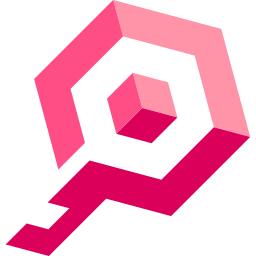
Secure and easy Certificate Distribution
"Soliton KeyManager" is the application to install and manage digital certificate for several applications provided by Soliton. For example, the installed digital certificate can be used for "Soliton SecureBrowser", the web browser with several strong security features.
Download (for Windows)
Module Information
- Release Date:2025/12/11
- File Name:SolitonKeyManagerV222_Windows.zip
- SHA256:AE08CD0D0E127D061CCAB86A11FCF57645862FCDEB56BD126A37D71057610960
- Size:17,034,760 Bytes
- Please unzip before using.
- File Name, SHA256、Size are zipped file information.
How to Update from old version
- In case updating from V2.0.0 ~ V2.0.2, please make sure to update to V2.0.3 and then update to V2.0.4 or later
V2.0.3 can be download from here .
What's New
V2.2.2
- Support for client certificate renewal to RSA 4096bit.
- Support Wi-Fi profile WPA3
* for NetAttest EPS-ap environment.
* Soliton OneGate environment scheduled for spring 2026. - Support sending device identification information (serial number/vendor name)
* for NetAttest EPS-ap environment. - Added new features to the settings screen
- Added command options and made some specification changes
- Bug fixes
V2.2.1
- Fixed bug that some communication does not go through proxy server.
V2.2.0
- User interface (UI) renewal, logo and icon changed.
- Support for client certificate issuers in Wi-Fi profile settings (when using Soliton OneGate)
- Improved certificate renewal by command line execution
- Bug fixes
V2.0.11
- Added a command line certificate acquisition operation function (zero-touch certificate acquisition function)
- Added ability to read credentials
- Bug fixes
V2.0.10
- Supports certificate acquisition link function(URL)
- Bug fixes
V2.0.9
- Changed the behavior when applying the Wi-Fi profile
- English translation correction
- Bug fixes
V2.0.8
- Bug fixes
V2.0.7
- Supports computer name transmission function
- Supports the function to transmission certificate storage destination information
- Supports domain information transmission function
- Supports arbitrary information transmission function
- Bug fixes
V2.0.6
- Support RSA3072bit, RSA4096bit
- Bug fixes
V2.0.5
- Soliton OneGate Support
- Change CA certificate acquisition flow
- Bug fixes
V2.0.4
- Changed APID generation logic
- Added kitting installation function
V2.0.3
- Bug fixes
V2.0.2
- Supported the invitation mode function of EPS-ap V2.4.0.
- Bug fixes
V2.0.1
- support debug mode
- Bug fixes
- -Host name and port number can not be specified in custom setting
- -During applying for renewal, operation (e.g. delete) of renewal source certificate can be done
- -failing install for CA certificate of Multitage configuration
- -other bugs
Support OS
- Windows 11 (Except on ARM)
Soliton KeyManager Manuals
Soliton KeyManager Manuals can be downloaded from following page
https://www.soliton.co.jp/support/soliton/hardware/skm/Soliton KeyManager for Winodws Custom Configuration Export Tool
Custom Configuration Export Tool can be downloaded from following page.
※ This tool supports only SKM for Windows V2.0.0 or later.
https://www.soliton.co.jp/support/soliton/hardware/skm/win_skm_ccet_v20x.htmlDownload (for Mac)
Module Information
- Release Date:2025/03/12
- File Name:SolitonKeyManagerV209_Mac.zip
- SHA256:61efb285f3ffecc440eed96b2d4c7b3cf07fbee0ef15b34e6411b2e5c46c0d6c
- Size:5,638,486 Bytes
- Please unzip before using.
- File Name, SHA256、Size are zipped file information.
What's New
V2.0.9
- Fixed a bug that occurred in macOS 15
V2.0.8
- Resolved security vulnerability in macOS 15
V2.0.7
- Bug fixes
V2.0.6
- Supports certificate acquisition link (one-touch certificate acquisition function)
- Bug fixes
V2.0.5
- Add "Device note" column
V2.0.4
- Supports computer name transmission function
- Supports the function to transmission certificate storage destination information
- Bug fixes
V2.0.3
- Soliton OneGate Support
- Change CA certificate acquisition flow
- Bug fixes
V2.0.2
- supported the invitation mode function of EPS-ap V2.4.0.
- Bug fixes
V2.0.1
- supoort Multilingual
- Bug fixes
Support OS
- macOS 26/15/14
Soliton KeyManager Manuals
Soliton KeyManager Manuals can be downloaded from following page
https://www.soliton.co.jp/support/soliton/hardware/skm/
Soliton SecureDesktop Client

Strong security, High Performance
Multi Device Support
"Soliton SecureDesktop" is a remote control application for enterprise users. Soliton SecureDesktop is the easiest and fastest way to access your Mac or Windows PC in your office from across the Internet securely without VPN. "Soliton SecureDesktop Center", gateway appliance, is required to be deployed in your enterprise network.
Download (for Windows)
Module Information
- Release Date:2022/02/09
- File Name : SolitonSecureDesktopClientV144_Windows.zip
- SHA256:559331279F36C70876E03CB67DBEFC36271AD03D1644999381BB77FCDB57475C
- Size:14,358,446Bytes
- Please unzip before using.
- File Name, SHA256 and Size are zipped file information.
What's New
V1.4.4
- Support for session timeout to work even when the app is minimized during remote control.
- Fixed a problem that prevented silent update.
The command option for silent installation and silent update has been changed to support this issue.
Please use the new command options.- After the change:.\SolitonSecureDesktopClientV144_Windows.exe prevercheck.exe /s
- Before the change:.\SolitonSecureDesktopClientV143_Windows.exe msiexec /qn /i setup.msi
- Security Update(CVE-2021-42713).
V1.4.3
- When remote control is performed for a long time, the mouse pointer on the connection destination terminal (Streamer) side is fixed as an arrow and does not change.
Fixed the problem that the screen transfer may stop and the Secure Desktop Client may terminate abnormally if the Print Screen operation is performed in that state.
V1.4.2
- Fixed bug which Soliton SecureDesktop Client is forced termination when using remote microphone function
V1.4.1
- Support Windows 10 October 2018 Update(Version 1809)
- Added remote microphone function which can take a voice communication between users in online meeting
- Bug fixes
Notice
- Use the same keyboard layout for SecureDesktop Client and SecureDesktop Streamer
- Operation with PC without physical keyboard is not supported.
Support OS
- Windows 11 (Except on ARM)
Soliton SecureDesktop Manuals
Soliton SecureDesktop Manuals can be downloaded from following page
https://www.soliton.co.jp/support/soliton/hardware/ssd/Download (for Mac)
Module Information
- Release Date:2023/04/04
- File Name : SolitonSecureDesktopClientV142_Mac.zip
- SHA256:B7C4B33F2930D32D95A13D83621626D13AABDCEBA221F81AA58B27D6FF792F67
- Size:22,995,490bytes
- Please unzip before using.
- File Name, SHA256 and Size are unzipped file information.
What's New
V1.4.2
- Support macOS 13 Ventura.
- Fixed an issue that may cause keyboard inputting failure when connecting to the SecureDesktop Streamer for Windows.
V1.4.1
- Fixed screen flickering problem when connecting to Mac streamer in some environment.
- Updated the UI of the upper menu bar which appears during remote control.
V1.4.0
- Support macOS Mojave 10.14
- Bug fixes
Notice
- Use the same keyboard layout for SecureDesktop Client and SecureDesktop Streamer.
- Please use Roman letter input when connecting from SecureDesktop Client for Mac to Streamer for Windows. (Kana letter input is not available)
Support OS
- macOS 26/15/14
Soliton SecureDesktop Manuals
Soliton SecureDesktop Manuals can be downloaded from following page
https://www.soliton.co.jp/support/soliton/hardware/ssd/
Splashtop Streamer for Soliton SecureDesktop
Splashtop Streamer for Soliton SecureDesktop is a installing appllication to your Mac or Windows PC as a remote control access destination for using Soliton SecureDesktop.
You can download Splashtop Streamer supported by Soliton SecureDesktop.
Download (for Windows)
Module Information
- Release Date:2024/06/24
- File Name : Streamer_v3.5.8.3_Windows.zip
- SHA256 : 923D9750720136947AB1D9AAEF132CC853C3B7C924C8376B07FDD6E09A743948
- Size : 47,215,026Bytes
- Please unzip before using.
- File Name, SHA256 and Size are zipped file information.
What's New
V3.5.8.3
- Supported Windows 11 V23H2.
- Updated the remote microphone driver.
- Security Update(CVE-2024-42052).
V3.4.4.0
- Fixed a bug that occurred when the screen hiding function was enabled on Windows 10 2004/20H2.
Please check the FAQ below for details.(Japanese Edition only)
https://faq1.soliton.co.jp/faq/show/13365
V3.4.2.0
- Fixed an issue where the mouse pointer on the connected terminal (Streamer) side was fixed as an arrow and did not change during remote control.
- Support Windows 10 version 2004 (Add 2020/12/07)
* We confirmed specific issues may occur. Please make sure to refer to following FAQ(Japanese Edition only)
https://faq1.soliton.co.jp/faq/show/13365 - Fixed other bugs
V3.3.8.0
- Implemented the new Blank Screen feature -for preventing others from looking at your screen-
- Bug fix
V3.3.2.0
- Implemented the new Blank Screen feature for preventing others from looking at your screen for Windows 10 Version 1703 or later.
Please see also the following FAQ (Japanese edition only) in advance.
https://secure.okbiz.okwave.jp/faq-soliton/faq/show/11207 - Support Windows 10 Version 1903
- Bug fix
Support OS
- Windows 11 (Except on ARM)
Soliton SecureDesktop Manuals
Soliton SecureDesktop Manuals can be downloaded from following page
https://www.soliton.co.jp/support/soliton/hardware/ssd/Download (for Mac)
Module Information
- Release Date:2021/12/21
- File Name : StreamerV3.4.8.0_Mac.zip
- SHA256:A4D77ACD4A620481AAFA705BCBE5717F38DA2876C65F6754211596202562AAB2
- Size:14,952,227Bytes
- Please unzip before using.
- File Name, SHA256 and Size are zipped file information.
What's New
V3.4.8.0
- Bug fix
V3.3.8.0
- Support macOS Catalina 10.15
- Bug fix
V3.3.2.0
- Bug fix
Support OS
- macOS 26/15/14
Soliton SecureDesktop Manuals
Soliton SecureDesktop Manuals can be downloaded from following page
https://www.soliton.co.jp/support/soliton/hardware/ssd/
Soliton PasswordManager

Secure Form-Based SSO Application
"Soliton PasswordManager" is a single sign-on application which integrates "Soliton OneGate" for users to be freed from managing passwords.
Download(for Windows)
Module Information
- Release Date:2025/12/08
- File Name : SolitonPasswordManagerV1134.zip
- SHA256:547d859e1a9956084f86a5d8278c07eb165d54b0bd88a50ea9ecb3f62c0f92fb
- Size:394,789,658 Bytes
- Please unzip before using.
- File Name, SHA256、Size are zipped file information.
What's New
V1.13.4
- Improvements
- Fixed an issue where SSO access logs were not being sent to OneGate in rare cases.
V1.13.3
- Improvements
- Fixed an issue when the session has expired SSO access logs continue to be resent.
V1.13.1
- Improvements
- Fixed an issue where temporary password and deactivation code settings were reset to default values after an update.
V1.13.0
- Improvements
- Fixed an issue where the authentication screen would not close properly if the OneGate authentication timeout was set to 120 seconds or more.
- Fixed an issue that caused the save window to become unresponsive when saving personal web app settings.
- Fixed an issue where the PasswordManager process could consume 100% CPU when autofilling into web apps, causing autofill to stop working.
- Other minor feature improvements and bug fixes.
- Specification Changes
- More OneGate tenant domains are now supported for initial tenant code entry.
- Using GPO, you can install Chrome/Edge extensions without using the Chrome Web Store.
V1.12.0
- New Features
- Added a wait action to the Autofill settings for Windows Apps.
- Added backup/restore feature to autofill settings of personal.
- Added the feature to disable QR code authentication for Windows sign-in.
- Improvements
- Fixed an issue where the password generator tool would not launch from the browser's context menu.
- Fixed an issue where disabled settings could be displayed as enabled in the Managed Apps in the Configuration Tool.
- Fixed an issue where the message in the window title would disappear immediately when opening the configuration tool while logged in offline.
- Fixed an issue where pass-through authentication may not be performed depending on the timing of Windows sign-in.
- Fixed an issue where a disabled personal user would appear on the Windows account selection screen when signing in to Windows.
- OneFixed an issue where certificate error messages were displayed in code characters during OneGate authentication.
- Improved installation process for environments that do not have the WebView2 Runtime installed.
- Fixed an issue where a domain was not assigned if a tenant code was specified in the TENANT option during installation.
- Other minor feature improvements and bug fixes.
- Specification Changes
- Added process name to autofill settings for Windows apps.
- In the auto-fill settings for the web app, the name of "Execute the next action when the target is not found" has been changed to "Not execute the next action when the target is not found".
- The maximum number of OneGate user information "SSO User" that can be registered for automatic input has been increased from 5 to 30.
V1.10.4
- Supports OneGate face authentication.
- Windows sign-in functionality is now available for devices in the Microsoft Entra ID environment.
- In the settings tool's [Managed Apps] - [Web Apps] settings, left-clicking the mouse now performs the "Go to URL" action.
- Fixed the upper limit on the number of characters for the name when automatically saving a Web Apps name to 64 characters.
- Improved to automatically perform Windows sign-in if only one account is registered at Windows sign-in.
- Fixed an issue where autofill might not be executed when starting the browser by specifying a URL to autofill in a Web Apps.
- Improved the status icon when registering a parameter set that does not work in the settings tool [Managed Apps] - [Web Apps].
- Improved the UI for "Temporary password" authentication when signing in to Windows.
- Improved so that the last user who signed in to Windows is selected when signing in to Windows.
- Improved behavior when the Windows password is incorrect when signing in to Windows.
- Improved automatic detection of Windows account information used during Windows sign-in.
- Fixed an issue where updating the password for Windows account information set in [Managed Apps] may cause the [Personal] settings to be updated.
- Fixed an issue where web app autofill would not run when using Microsoft Outlook.
- We fixed an issue where the Windows login screen would not appear if an RDP connection was made using an account other than the last logged in Windows account.
- Fixed an issue where mouse movement would become unstable if ESC is used to interrupt "Extract from browser" in the [Web Apps] settings.
- Fixed an issue in Citrix Virtual Desktops and VMware Horizon View environments that prevented reconnection after using a Deactivation Code.
- Other minor feature improvements and bug fixes.
V1.10.2
- "Temporary password" and "Deactivation code" are now available the Windows sign-in function.
- "Default autofill values" are now available for Web/App single sign-on.
- Added information available in default values for web/App single sign-on.
- Web single sign-on now supports using multi-domain URLs.
- Added auto-submit functionality to Web single sign-on.
- Default values are now available for App single sign-on.
- Added state reset functionality for App single sign-on.
- Added IC Card authentication to PasswordManager OneGate authentication.(Windows sign-in function is not supported)
V1.10.1
- Improve user interface
- Bug fixes and performance improvements
V1.8.2
- Bug fixes and performance improvements
V1.8.0
- Supports sign-in to OS
V1.4.3
- Bug fixes and performance improvements
V1.4.2
- Added support for connecting to the EU region
V1.4.0
- Supports single sign-on settings
V1.2.0
- Supports cached logon
- Bug fixes and performance improvements
Support OS
- Windows 11 (Except on ARM)
- Windows Server 2019
- Windows Server 2022
- Windows Server 2025
- Support Browser : Google Chrome / Firefox / Microsoft Edge (Chromium)
Download(Firefox Extensions)
Module Information
- Release Date:2025/03/14
- Version:V1.12.0.5
- SHA256:B5DD3D5974FDD553495576EAFE8B29FD94F5BD0D4DF5A20B3AD5BE52DF1487F0
- Size:144,290 Bytes
- It is required Soliton PasswordManager Agent is installed to the PC.
Soliton SecureBrowser for OneGate

A dedicated browser for OneGate that is fast, secure, and comfortable to use
"Soliton SecureBrowser for OneGate (SSB for OneGate) is a dedicated web browser that works in combination with Soliton OneGate provided by Soliton Systems.
It uses Microsoft Edge (Chromium) as its rendering engine for fast, secure, and comfortable access.
Download(for Windows)
Module Information
- Release Date:2024/05/21
- File Name:SolitonSecureBrowserV100.zip
- SHA256:438a6316df249ac1450a454d722229525d6b929514a512417922764d3fa92d8a
- Size:106,724,996 Bytes
- Please unzip before using.
- File Name, SHA256、Size are zipped file information.
- WebView2 runtime is required for SSB for OneGate to work.
Also downloading Evergreen stand alone installer from following site and installing by administrator account are required.
https://developer.microsoft.com/en-us/microsoft-edge/webview2/
please select "x86" or "x64" according to your OS environment.